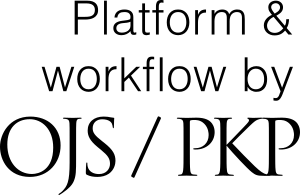Instructions For Reviwers
INFORMATION FOR REVIEWERS
When agreeing to be a reviewer of a manuscript, please note the following points:
1. The reviewer is responsible for checking whether the text is plagiarized or self-plagiarized. There are tools you can use for this, such as the free ones: CopySpider; NoPlag; Grammarly; Copyleaks. There are others, so you can use the one you prefer.
It is also important to detect texts from artificial intelligence, as they can generate texts with untrue information, plagiarism or self-plagiarism. Some tools can be used for this, such as: Hive AI; Giant Language Model Test Room; ZeroGPT; Detector Content at Scale. There are others, so you can use the one you prefer.
When you fill in the specific evaluation form, there will be a question about plagiarism, which should be marked as a result of anti-plagiarism software. Plagiarism is considered to be more than 5% similarity.
2. Suggestions should be made regarding the content of the manuscript, including the legibility of figures/tables/graphs/etc and also regarding the writing standards, which can be consulted here.
3. You can make your suggestions regarding the evaluation of the manuscript on the appropriate form (accessed via the URL sent by e-mail (along with the evaluation invitation), but you can also make them in a file (such as word or pdf, for example), which must be attached to the form and indicated on the form that there is an attached file to be considered.
If you choose to make a file, be sure to ensure blinding by taking the following measures:
a) it is recommended that you exclude your names or any other identification from the text.
b) it is recommended to remove personal information from the file properties (also known as file metadata) by carrying out the following steps:
In Microsoft Office documents, author identification should also be removed from the file properties. In Windows 10 or higher, go to the file properties menu in Word by right-clicking on File > Properties > Details > Remove Personal Information Properties > Select the personal information from the file properties > Click OK to save.
4. Deadlines are sent automatically by the journal's platform. If you need to adjust the deadline, please send a request by e-mail to sigmae@unifal-mg.edu.br, stating the title of the article under review in the body of the e-mail.
5. If you have any other questions, please feel free to contact us by e-mail: sigmae@unifal-mg.edu.br.